PS5 & Xbox Fortnite Players Get Exclusive Access to Major New Feature Ahead of Others
Fortnite Chapter 6 Season 2 Brings Exclusive Update Pre-Loading to PS5 and Xbox
Fortnite Chapter 6 Season 2 is rolling out a major quality-of-life feature for PS5 and Xbox players—one that won’t be available on other platforms.
Each new season sparks excitement among Fortnite fans, but there’s one unavoidable frustration: waiting for updates to download and install. While some players can get back into the action within minutes, others are left waiting for hours, depending on their internet speed.
Now, Epic Games is set to significantly improve this process for console players on PlayStation and Xbox.
Fortnite Introduces Update Pre-Loading for PS5 and Xbox
According to Fortnite insider and leaker HYPEX, users on PS5 and Xbox Series X|S will gain access to update pre-loading starting with Chapter 6 Season 2.
This new feature allows players to download patches several hours in advance, ensuring they can dive straight into the latest content the moment the update goes live.
PS5 owners can activate the pre-loads by:
- Going into Settings
- Clicking on Saved Data and Game/App Settings
- Selecting Automatic Updates
- And then turning on Auto-Download and Auto-Install in Rest Mode
The process on Xbox requires players to:
- Go to My games & apps
- Scroll down to Manage
- And then select the Updates button

3 free cases and a 5% bonus added to all cash deposits.
5 Free Cases, Daily FREE & Welcome Bonuses up to 35%
a free Gift Case


EGAMERSW - get 11% Deposit Bonus + Bonus Wheel free spin
EXTRA 10% DEPOSIT BONUS + free 2 spins
3 Free Cases + 100% up to 100 Coins on First Deposit


Comments