SteamDeck Update Introduces Display-Off Download Mode
A new SteamDeck update delivers a modest but meaningful quality-of-life change for Valve’s handheld. Display-Off Downloads, now available through the beta and preview channels, allow the device to keep installing games and updates with the screen off rather than relying on full wake mode or losing progress when idle.
The update answers a long-standing frustration among handheld users who found the Steam Deck less flexible than consoles that quietly finish background tasks. The new option triggers when the power button is pressed during a download, presenting a choice: continue in a dimmed state or return to standard sleep. Once engaged, the Deck shifts into a lower-power mode, waking only to show progress when a button is tapped or the unit is moved. Valve has set this behavior as the default when plugged in, with an optional toggle for battery operation under Power settings.
This change stops short of true sleep-mode downloading. The system sits between active and asleep, saving power while keeping the network and install pipeline alive. When running on battery, the Deck will drop into full sleep if charge dips below twenty percent, a protective step to avoid accidental drains. For now, Display-Off Downloads remain limited to the beta and preview tracks, requiring users to opt-in via the System menu under Beta Participation or Preview.
Valve outlined the specifics in a brief post on its official Steam news post, noting that inactivity can also trigger the mode automatically after a timeout window. The interface reflects this flexibility: a quiet status view on movement, a clear option to resume normal activity, and no requirement for manual monitoring. It brings the hardware closer to everyday console behavior, without layering on unnecessary complexity.
The feature remains labeled experimental, but it addresses a practical gap in the hardware’s user experience. The Steam Deck continues to mature through steady software support rather than dramatic hardware shifts. The company’s approach favors incremental refinement, and this update fits that pattern: modest in scale, useful in practice, and likely to become second nature for frequent downloaders.
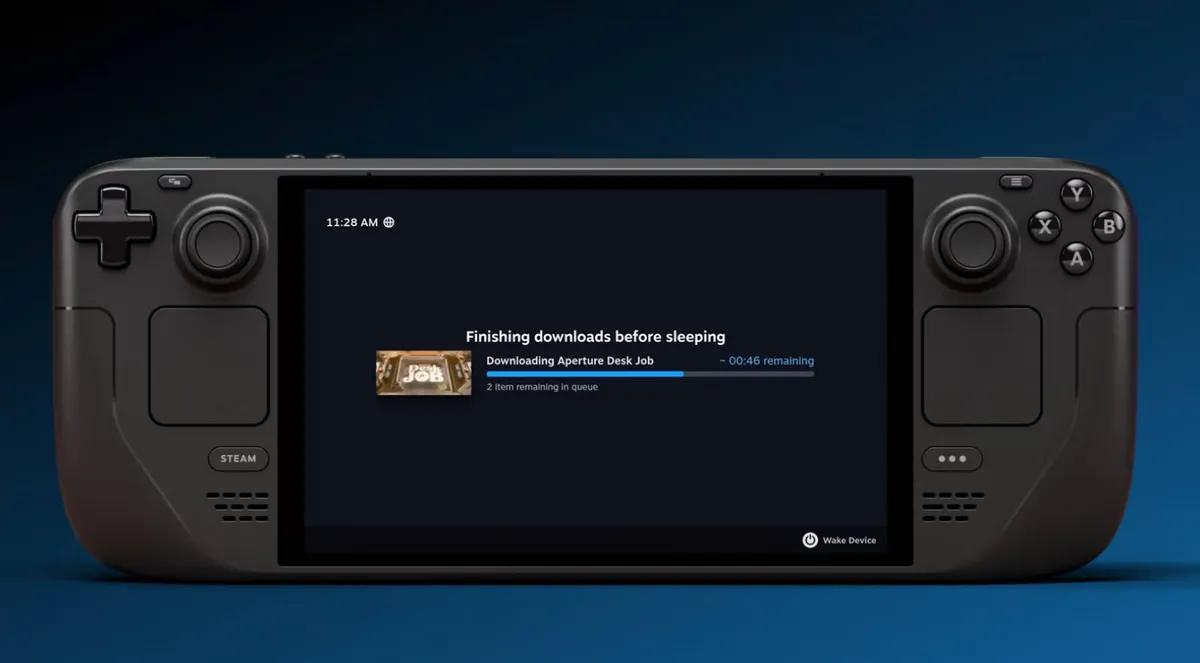
Comments