Mastering Dota 2: Essential Console Commands and Cheats
Dota 2 is ready-to-play straight out of the box once you install it via Steam. While most players may not need to access the Dota 2 console for advanced features, here are several handy console commands that can enhance your gameplay experience.
How to Open the Dota 2 Console
To access the Dota 2 console commands, you first need to enable it outside the in-game client. Here's how:
- Enable Console: Open Steam, right-click on Dota 2 in your library, and select 'Properties.' Then, choose 'Set Launch Options.'
- Enter Command: In the pop-up box, type -console without the quotes.
- Access Console: Launch Dota 2, go to Settings > Hotkeys, and find the option for 'Console.' The default hotkey is a backslash, but you can change it to any key you prefer.
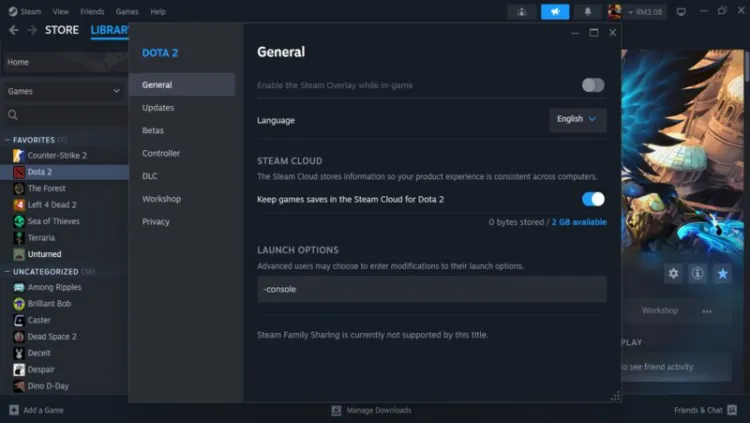
Top Dota 2 Console Commands
You can type these commands into the console to activate various features. Note that these commands do not require quotes.
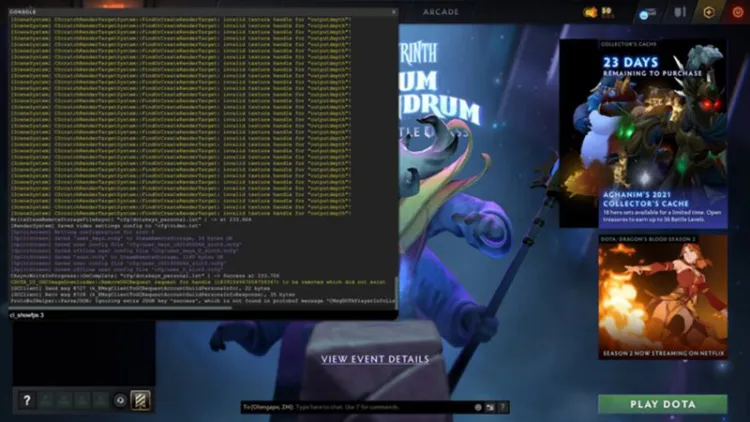
- Hide Minimap: dota_no_minimap 1 - Hides the minimap if it obstructs your view during matches.
- Dichromatic Minimap: dota_minimap_simple_colors 1 - Changes minimap icons to two basic colors (green for allies and red for enemies) for better clarity.
- Colorblind Mode: dota_hud_colorblind 1 - Enables colorblind mode for easier visibility.
- Increase Hero Icon Size: dota_minimap_hero_size 1000 - Makes hero icons on the minimap larger for improved visibility (default is 600).
- Reconnect to Match: retry - Reconnects you to the last server in case of a client crash or freeze.
- Show FPS Counter: cl_showfps - Displays the FPS counter to help diagnose lag issues.
- Show Player Pings: ping - Displays the ping of all players, useful for checking connection issues.
Dota 2 Cheat Console Commands
These cheat commands work only in bot or lobby matches and must be entered into the chat box.

- Level Up Hero: -lvlup x - Increases your hero’s level by x.
- Level Up Bots: -levelbots x - Increases bot heroes’ levels by x.
- Give Gold: -gold x - Gives your hero x amount of gold (caps at 99999 gold; negative amounts deduct gold).
- Give Items: -item - Gives your hero the specified item.
- Give Bot Hero Items: -givebots - Provides bot heroes with the specified item, useful for testing hero match-ups.
- Refresh Heroes: -refresh - Restores health, mana, and cooldowns for all heroes on the map.
These Dota 2 console commands and cheats can be incredibly useful for various situations, from regular matches to testing new strategies in bot games. Make sure to utilize them to enhance your Dota 2 experience.
5 Free Cases, Daily FREE & Welcome Bonuses up to 35%


EGAMERSW - get 11% Deposit Bonus + Bonus Wheel free spin
EXTRA 10% DEPOSIT BONUS + free 2 spins
3 Free Cases + 100% up to 100 Coins on First Deposit


Comments