Nintendo Switch 2’s Home Menu Supports New “Mouse Mode” with Joy-Con Controllers
Nintendo has unveiled a new feature for the upcoming Switch 2: users will be able to navigate the Home Menu using the Joy-Con controllers in a special “mouse mode.” This was demonstrated in a new video shared on social media, ahead of the console’s official launch on June 5.
As the next-generation successor to the original Switch, the Switch 2 boasts several major upgrades, including a larger display, better graphics, and redesigned Joy-Cons. These new controllers come packed with extra functionality, such as a dedicated C-Button for GameChat and a surprising configuration option—attaching the Joy-Cons in reverse. But the most unique addition is undoubtedly mouse mode.
What Is Mouse Mode?
Mouse mode lets users turn a Joy-Con sideways and slide it across a surface like a traditional PC mouse. Both the left and right Joy-Con 2 controllers support this feature. In the video (originally shared by the Nintendo Today app and reposted by Twitter user OatmealDome), Nintendo demonstrated how this works using the Right Joy-Con. After attaching the wrist strap and placing the controller on its side, the console switches to mouse mode.
In this mode, the R button acts like a left-click, allowing users to select items in the Home Menu and navigate system settings. The right analog stick functions like a scroll wheel—tilting it downward mimics scrolling down.
While it’s not yet confirmed if the ZR button will simulate a right-click, the demo made it clear that this feature is already fully functional within the system UI.
Limited Game Support (For Now)
Mouse mode won’t be universally available. Nintendo confirmed it will only be supported in select titles and apps. One confirmed example is Drag x Drive, a 3v3 wheelchair basketball game.
Other standard features like Gyro controls and Amiibo support are still present in the Joy-Con 2 design, but mouse mode stands out as a fresh tool for both players and developers.
With Nintendo projecting over 15 million Switch 2 units sold in its first year, mouse mode could become a game-changer—depending on how widely it’s adopted by future titles.

3 free cases and a 5% bonus added to all cash deposits.
5 Free Cases, Daily FREE & Welcome Bonuses up to 35%
a free Gift Case


EGAMERSW - get 11% Deposit Bonus + Bonus Wheel free spin
EXTRA 10% DEPOSIT BONUS + free 2 spins
3 Free Cases + 100% up to 100 Coins on First Deposit


Comments