Troubleshooting 'No Rest for the Wicked': How to Fix Crashes and Boost FPS on Steam
When No Rest for the Wicked launched in early access on April 18, 2024, exclusively on the Steam platform, it quickly became a topic of debate among PC and handheld console players due to its technical issues. Many players reported frequent crashes and poor performance, detracting from the overall gaming experience.
Here are some strategies to help mitigate these issues:
How to Fix Crashes in No Rest for the Wicked

The most persistent problem with No Rest for the Wicked is its tendency to crash. These crashes are not related to the player’s PC specifications, as they are widely reported across different systems. There are two main solutions to address this issue:
- Reinstall the Game or Verify the Integrity of Game Files: You can attempt to fix the crashes by either reinstalling the game or verifying the integrity of the game files through Steam’s game settings.
- Wait for a Developer Patch: Moon Studios, the developers, have released a hotfix addressing crashes related to exiting the main menu. If problems persist, it may be necessary to wait for further patches, which could take some time.
How to Improve Low FPS in No Rest for the Wicked

If the game runs without crashing, you might still encounter poor performance. This issue, like the crashes, is not due to inadequate hardware as it is commonly reported by many players. Here are a few steps you can take to possibly enhance your FPS in the meantime, though these may affect graphical quality:
- Adjust Graphics Settings: Lower the settings in the game’s graphics options to the minimum.
- Modify Render Scale: In the graphics settings, reduce the Render Scale to the lowest possible value.
- Optimize GPU Settings: Open your GPU’s control panel and adjust the settings for maximum performance.
As updates continue to roll out, it is hoped that Moon Studios will resolve these technical difficulties, allowing fans to fully enjoy No Rest for the Wicked on both PC and Steam Deck without compromise.

3 free cases and a 5% bonus added to all cash deposits.
5 Free Cases, Daily FREE & Welcome Bonuses up to 35%
a free Gift Case


EGAMERSW - get 11% Deposit Bonus + Bonus Wheel free spin
EXTRA 10% DEPOSIT BONUS + free 2 spins
3 Free Cases + 100% up to 100 Coins on First Deposit


Comments