How to Reduce Input Lag in Competitive Games: A Gamer’s Guide
Milliseconds matter. In competitive gaming, they can decide who wins and who loses. That moment when your click doesn't register fast enough? Brutal. That's input lag. Let's fix that.
You don't need to break the bank or turn into a tech wizard. You just need to know what to tweak. Whether you're fragging in CS2, climbing in League, or grinding out online matches at Crazy Time download, cutting input lag sharpens your edge.
What Exactly Is Input Lag?
Input lag is the delay between your action (like moving your mouse or pressing a button) and the game responding on-screen. It can feel like your character’s drunk or your aim's off. But it's not you — it's your setup.
That lag can creep in from several places: your monitor, system settings, game engine, even your peripherals. Lowering it is like clearing traffic on a jammed road. The result? Smoother, faster response, and tighter control.
Optimize Your Display First
Monitors can be sneaky culprits. If your display isn't keeping up, everything else suffers. Prioritize this:
- Use a high refresh rate monitor. 120Hz is solid, 144Hz+ is better. 240Hz if you're serious.
- Turn on "Game Mode." Most gaming monitors have this. It disables post-processing effects that slow things down.
- Disable V-Sync. It stops screen tearing but adds latency. Use G-Sync or FreeSync if tearing bugs you.
- Set the monitor to its native resolution. Don't let your GPU upscale or downscale. It adds extra work.
If you’re on a TV, switch to a proper gaming monitor. Most TVs have way too much input lag, even in Game Mode.
System Settings That Actually Matter
Your PC’s operating system can help or hurt. Default settings often favor visuals over performance. That’s not what you want.
- Enable High Performance mode in power settings. No need to save power during ranked matches.
- Turn off background apps. Discord, Chrome tabs, or Windows updates eating RAM? Kill them before launch.
- Disable mouse acceleration. You want raw input. In Windows, turn pointer precision OFF.
- Keep your drivers updated. Especially GPU and chipset. Input issues often get patched silently.
Also, dig into your GPU's control panel. NVIDIA and AMD both have settings for "low latency mode". Turn those on.

Network Tweaks for Online Games
Input lag isn't just local. In online games, your ping and jitter affect how your inputs get registered server-side. Time to fix that:
- Use Ethernet. Wi-Fi is unreliable. Even if it feels fast, it's inconsistent.
- Close network-heavy apps. Streaming Netflix on the side? Not smart.
- Choose servers closest to you. Lower ping, less delay. Most games auto-select, but double-check.
Here are a few extra tips that can help smooth things out:
- Enable QoS on your router
- Prioritizes gaming traffic.
- Use a gaming VPN (carefully)
- Sometimes it can route around bad ISP paths.
- Restart your router regularly
- Sounds basic, but helps clear cache and memory issues.
Done right, your ping gets stable, and server-side input lag drops.
Upgrade Your Peripherals the Smart Way
Your gear matters. But not every upgrade needs to cost a fortune. Focus on what really cuts delay:
- Gaming mouse with low click latency. Look for under 1ms latency models.
- Mechanical keyboard. Faster actuation, cleaner input. Avoid rubber domes.
- Wired > wireless. Most wireless tech is good now, but cables still rule for pure speed.
Don’t forget polling rate. Set mouse and keyboard to 1000Hz (1ms response). Some newer mice offer 2000Hz or even 8000Hz, but that depends on your CPU and USB bandwidth.
In-Game Settings That Help
Games often ship with all the fancy effects cranked up. Looks pretty. Plays slow. Here's what to tweak for better responsiveness:
- Lower graphics settings. Especially shadows, motion blur, ambient occlusion.
- Cap your FPS slightly above monitor refresh rate. For example, 145 FPS on a 144Hz screen.
- Use "raw input" for mouse. Bypasses Windows filters.
- Turn off mouse smoothing or acceleration in-game. Always.
Some games have "reduce input lag" toggles in settings. Use them. And when in doubt? Test one setting at a time. See what actually helps.
Essential Gear Checklist
Here’s a quick list to help you audit your setup. Use it to identify weak spots in your gear or config:
Monitor:
- Refresh rate: 120Hz+
- Game Mode: Enabled
- Response time: 1ms or better
Mouse/Keyboard:
- Wired preferred
- 1000Hz polling rate
- Raw input enabled
System:
- GPU drivers: Updated
- Background apps: Closed
- Windows mouse acceleration: Disabled
Network:
- Ethernet connection
- Stable ping (<50ms ideal)
- No network congestion
Run through this list when your inputs feel off. It’s a solid way to troubleshoot fast.

Final Tips From the Trenches
Sometimes the fix is hidden in plain sight. These little things make a difference:
- Restart your game between matches. Some titles start stuttering after a few rounds.
- Don’t alt-tab during matches. It messes with memory and GPU focus.
- Check temps. Thermal throttling slows your CPU/GPU, and input lag creeps in.
- Use fullscreen, not borderless. Especially in older games. Borderless adds delay.
If you want to go deeper, tools like "LatencyMon" or "NVIDIA Reflex Analyzer" help pinpoint delay sources. But even without tools, you can make big gains.
Stay Sharp
Input lag is a silent killer in competitive play. It messes with your rhythm, ruins your timings, and chips away at your edge. But it's fixable. With the right tweaks, gear, and habits, you can game faster, cleaner, and harder.
Every millisecond counts. And now? You’re ready to reclaim them.

3 free cases and a 5% bonus added to all cash deposits.
5 Free Cases, Daily FREE & Welcome Bonuses up to 35%
a free Gift Case


EGAMERSW - get 11% Deposit Bonus + Bonus Wheel free spin
EXTRA 10% DEPOSIT BONUS + free 2 spins
3 Free Cases + 100% up to 100 Coins on First Deposit


Comments