Mastering the Art of Loot: A Comprehensive Guide to Crafting Your Perfect Loot Filter in Last Epoch
Last Epoch adheres to many traditional elements commonly found in other Action Role-Playing Games (ARPGs), encompassing the isometric camera perspective, class-based combat, and robust progression systems. Inevitably, this includes a deluge of loot that inundates players and serves as a key component for optimizing their character builds.
As with other titles in the same genre, sifting through the myriad pieces of gear dropped in Last Epoch can be a tedious task. Fortunately, the game offers a built-in loot filter designed to alleviate the burden of assessing whether a dropped item is worth the player's attention. This brief guide provides insight into how this loot filter operates.
Guide to Last Epoch Loot Filter

For those unacquainted with this gaming genre, a loot filter is a tool that either conceals or highlights items dropped by enemies, found in chests, or obtained through various sources. Every item that finds its way to the ground falls under the scrutiny of the loot filter, either being hidden or spotlighted based on the player's specified criteria. In Last Epoch, configuring loot filters can be accomplished by pressing the Shift+F keys during gameplay.
The functionality of Last Epoch's loot filter is contingent upon the rules established within it. The impact of each rule is dictated by the conditions set by the player. For those crafting their loot filters for the first time, it is advisable to stick to a single condition per rule initially to avoid unnecessary complexity. As familiarity with the system grows, more conditions can be added per rule.
Creating a Loot Filter in Last Epoch

Setting up a personalized loot filter may seem intricate initially, especially considering there are essentially two layers of filters to navigate. Not every statistic is pertinent to Last Epoch's classes, and for beginners, it is prudent to concentrate on acquiring gear suitable for their chosen build. As an illustration, here's a step-by-step guide on crafting a basic loot filter for a Minion-focused Acolyte:
Press Shift+F
Generate a new filter
Add rules with the following conditions:
- Display and Highlight Minion-related affixes
- Conceal irrelevant elemental damage types (Cold, Lightning, Void, etc.)
- Conceal irrelevant weapon types (Two-handed Swords, Maces, Shields, etc.)
- Conceal Primalist, Mage, Sentinel, and Rogue-specific items
- Conceal Normal/Magic-rarity items
Once these rules are in place, items with Minion-related affixes should now display their names prominently in bold uppercase letters. Meanwhile, other gear meeting the specified conditions will remain invisible unless manually revealed by pressing X. If a player intends to switch classes or specialize in a Mastery like Last Epoch's Lich, a different loot filter should be employed to ensure valuable gear is not overlooked.
Players also have the option to import loot filters created by other members of the community, which can be found on the official Last Epochforums.

3 free cases and a 5% bonus added to all cash deposits.
5 Free Cases, Daily FREE & Welcome Bonuses up to 35%
a free Gift Case


EGAMERSW - get 11% Deposit Bonus + Bonus Wheel free spin
EXTRA 10% DEPOSIT BONUS + free 2 spins
3 Free Cases + 100% up to 100 Coins on First Deposit


Comments