Unveiling the Ultimate Fix for Valorant's Episode 7 Audio Bug
Riot Games recently launched Episode 7 Act 1 for their popular tactical hero-shooter, Valorant, on June 27, 2023. However, as with any major content update, several bugs have emerged, one of which is a troublesome audio bug causing Agent voice lines to vanish.
While some players may rely on in-game voice channels or external communication platforms for team communication, the absence of voice lines hinders the ability to track opponents' abilities and Ultimates, resulting in frustration and disappointment. While awaiting an official patch from Valorant to address the root cause of the bug, the community has discovered a few effective solutions to resolve this issue.
Solutions to Tackle the Audio Glitch in Valorant Episode 7
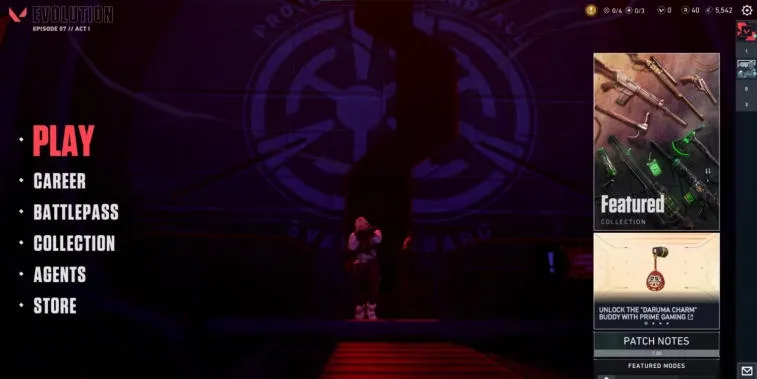
Temporary Language Change
A straightforward solution involves temporarily changing the game's voice language. Here's how to implement it:
1. Open Riot Games' launcher and navigate to the Settings menu by clicking on the profile icon in the top-right corner.
2. Select Valorant and enter its menu.
3. In the "Live in the Current Patchline" dropdown menu, choose a different language.
4. Return to the main menu and download the small update prompt.
5. Launch the game and spend a few minutes in-game.
6. Repeat the process, this time selecting your preferred original language.
7. Launch the game again.
This method has proven successful for many players, as it involves re-downloading and replacing any corrupted audio files.
Game File Repair
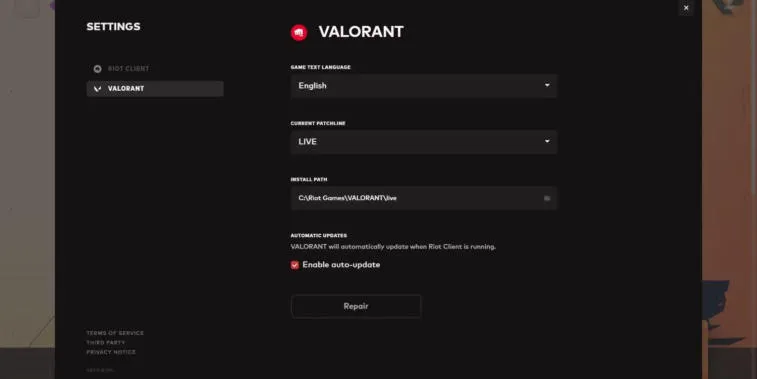
If the previous solution does not resolve the audio bug, the next step is to repair the game files using the Riot Client. Follow these steps:
1. Launch the Riot Client and click on Valorant.
2. Under the game's destination information, locate the option to repair game files.
3. Click on the repair option.
If any corrupted or missing files are detected, the client will download and repair them.
For most players, these two solutions have effectively addressed the audio bug in Valorant Episode 7. In rare cases where these methods do not work, a complete reinstallation of the game may be necessary, but it is advised to attempt the first solution multiple times and restart the system between attempts before considering a full reinstallation.
While Valorant's Episode 7 introduces exciting features like the new Sentinel Agent, Deadlock, Team Deathmatch mode, and a promising progression system, players have highlighted the urgency for Riot Games to address these concerns promptly. Although an official date for the upcoming patch fix has not been announced, based on previous patterns, players can expect it to be rolled out in the coming weeks.

Comments