How to Fix Rainbow Six Siege X Server Connection Error
Rainbow Six Siege X officially launched on June 10, 2025, bringing excitement to fans—but also its fair share of issues. As is common with multiplayer game launches, many players have encountered server connection errors that prevent them from enjoying the game.
If you're facing this frustrating problem, don’t worry. While the exact cause of the error remains unclear, there are a few practical steps you can take to try and resolve it on your own—no need to wait for a patch.
What Is the Server Connection Error in Rainbow Six Siege X?
At the time of writing, Ubisoft has not released an official explanation for the server connection issues in Rainbow Six Siege X. However, one likely cause is server overload. Given that this is a major launch, a surge in player activity can strain the servers, especially in the early days.
Another potential culprit is corrupted or missing game files, which may interfere with the game’s ability to establish a stable connection. Thankfully, you can troubleshoot the issue using a few simple methods.
✅ Fixes You Can Try
1. Check for Game Updates
Even though Rainbow Six Siege X typically updates automatically, it's worth double-checking for the latest patch. Running an outdated version of the game may prevent it from connecting to servers correctly—or at all. Manually updating the game often resolves the issue for many users.
2. Test Your Internet Connection
If your game is up to date and you're still having trouble, the next step is to examine your internet connection:
- Use a wired (Ethernet) connection if possible, as it provides more stability than Wi-Fi.
- If you’re using Wi-Fi, test the signal strength and connection quality.
- Consider restarting your router or running a speed test or ping check to identify potential network issues.
A poor or unstable connection can easily lead to timeouts and failed server communications.
🛠 When All Else Fails: Be Patient
Unfortunately, if none of the above solutions work, the problem may lie entirely with the game’s servers. Given the widespread nature of the error, it’s likely that Ubisoft is already working on a fix.
In this case, the best course of action is to wait for an official patch or server update. Keep an eye on Ubisoft’s social media channels or community forums for announcements and updates.
🧩 Final Thoughts
Server connection errors during launch week are a common hurdle for major online games, and Rainbow Six Siege X is no exception. While it’s frustrating, some players have already resolved the issue with basic troubleshooting. If not, rest assured that the developers are likely on the case.
In the meantime, try the fixes above—and stay tuned for updates that will bring Rainbow Six Siege X to full fighting form.

3 free cases and a 5% bonus added to all cash deposits.
5 Free Cases, Daily FREE & Welcome Bonuses up to 35%
a free Gift Case


EGAMERSW - get 11% Deposit Bonus + Bonus Wheel free spin
EXTRA 10% DEPOSIT BONUS + free 2 spins
3 Free Cases + 100% up to 100 Coins on First Deposit


Comments