How to Unlock Marvel Rivals Season 2 Twitch Drops
Want to grab exclusive Marvel Rivals cosmetics for free? Twitch Drops are back for Season 2, offering limited-time rewards just for watching streams. Here's a full breakdown of what’s available and how to claim them without spending a dime.
🎁 What Are Marvel Rivals Twitch Drops?
Twitch Drops are a simple way to earn free cosmetics by tuning into selected livestreams. In Marvel Rivals, these Drops include sprays, skins, and more that aren’t available in the shop or battle pass.
Following the giveaways from Season 1 — including the Will of Galacta skin for Namor — Season 2 now brings a brand-new reward: the Chronovium Spray.
📅 Twitch Drops Schedule & Reward Details
To earn the Chronovium Spray, watch Twitch streams tagged under the Marvel Rivals category during the following period:
🗓 May 16 (2:00 AM UTC) – May 29 (12:00 PM UTC)⏱ Watch Duration: 30 minutes🎨 Reward: Chronovium Spray
Stay tuned — more drops may be added as the season progresses.
🛠 How to Claim Twitch Drops for Marvel Rivals
Follow these steps to get your free Twitch Drops:
- Log in to your Marvel Rivals account on the official site.
- Connect your Twitch account via the official Drops connection page.
- Watch any livestream under the Marvel Rivals category on Twitch during the event period.
- Track your progress in the “Drops & Rewards” tab on Twitch.
- Once your time requirement is met, claim the reward directly on Twitch.
- Check your in-game mailbox — the item will be delivered there automatically.
📌 Important: You must be logged into your connected Twitch account and actively watching a qualifying stream to earn progress.

3 free cases and a 5% bonus added to all cash deposits.
5 Free Cases, Daily FREE & Welcome Bonuses up to 35%
a free Gift Case


EGAMERSW - get 11% Deposit Bonus + Bonus Wheel free spin
EXTRA 10% DEPOSIT BONUS + free 2 spins
3 Free Cases + 100% up to 100 Coins on First Deposit


Comments