How to Fix Lag in EA Sports FC 25: Best Graphics Settings for a Smoother Experience
Lag in gaming can be a particularly frustrating issue, and in EA Sports FC 25, where quick inputs are crucial, any freezing or stuttering can significantly impact the outcome of matches. This is especially true in modes like Ultimate Team and Career Mode, where a smooth experience is essential for players to perform at their best.
Not only does lag on the virtual pitch cause problems, but lag when navigating the menus can also be annoying. Tasks such as completing Squad Building Challenges (SBCs) or making simple adjustments to club settings can become tedious when the menus don't respond smoothly. In this guide, we’ll show you how to reduce lag in EA Sports FC 25 with some effective tips.
How to Fix Lag in EA Sports FC 25
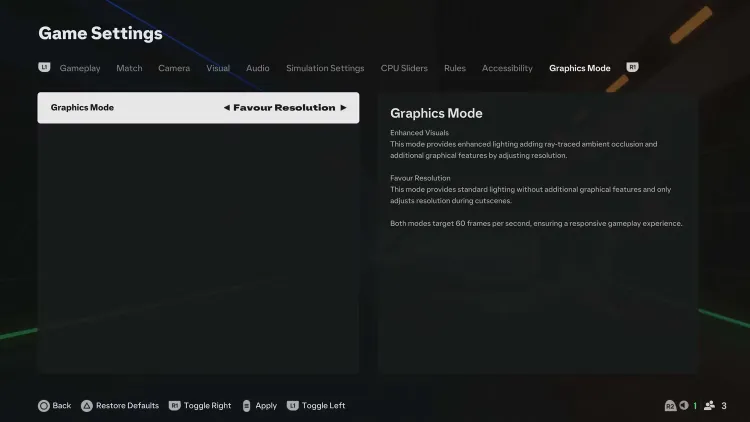
The primary solution to reducing lag in EA Sports FC 25 is to adjust the Graphics Mode in the game settings. Thankfully, this is a simple process that can be completed in just a few steps:
- Load the EA Sports FC 25 main menu.
- Select the cog icon in the top-left corner of the screen.
- Click on Settings and then choose Game Settings.
- Press R1/RB to navigate to the Graphics Mode tab at the top of the screen.
- Choose the Favor Resolution option.
Both graphics modes aim for 60 frames per second, but the Enhanced Visuals mode adds extra graphical features, which can slow down menu navigation, particularly in Ultimate Team. By switching to Favor Resolution, you remove these additional visual elements, resulting in faster menu scrolling and a smoother experience.
Best Graphics Settings in EA Sports FC 25
For the best overall experience in EA Sports FC 25, it's recommended to use the Favor Resolution setting rather than Enhanced Visuals. While Enhanced Visuals offer better graphics during gameplay, they can cause noticeable lag when navigating menus, which can hinder performance, especially in fast-paced modes like Ultimate Team.
In a game where split-second decisions can make all the difference, prioritizing smoother performance over visual enhancements is always the better choice.
Final Thoughts
EA Sports FC 25 continues to lead as the premier soccer game, with millions of players building their dream teams. While lag and input delay have been recurring issues in past versions of the game, adjusting the graphics settings as outlined here will help to minimize these problems, ensuring a smoother and more enjoyable experience.
5 Free Cases, Daily FREE & Welcome Bonuses up to 35%


EGAMERSW - get 11% Deposit Bonus + Bonus Wheel free spin
EXTRA 10% DEPOSIT BONUS + free 2 spins
3 Free Cases + 100% up to 100 Coins on First Deposit


Comments