All inZOI Cheats and How to Use Them
Cheats are a familiar feature in most simulation games, and inZOI is no exception. Just like in The Sims 4, players sometimes want the freedom to play without restrictions—and that’s where cheats come in handy. Whether you're building your dream home or giving your Zoi the perfect life, cheats can make the experience smoother and more enjoyable.
One of the most commonly used cheats is the money cheat. It lets you bypass budget limitations entirely, so you can buy anything or build however you like. Another fan-favorite feature in similar games is object clipping, which allows players to ignore grid restrictions and freely design their homes. Thankfully, inZOI includes both of these useful tools—money cheats and free placement options—making it easier than ever to create the life you envision for your Zoi.
Here’s a breakdown of all the cheats currently available in inZOI, perfect for players looking to enhance their gameplay.
✅ All Available Cheats in inZOI
Since inZOI is currently in Early Access, the cheat options are still limited. However, according to the official roadmap from Krafton, there's plenty of exciting content on the way—including mod support, a new city, and more cheat features. Keep in mind that plans may change, but for now, here are the cheats and tools you can already use.
💰 How to Get More Meow (Money Cheat)
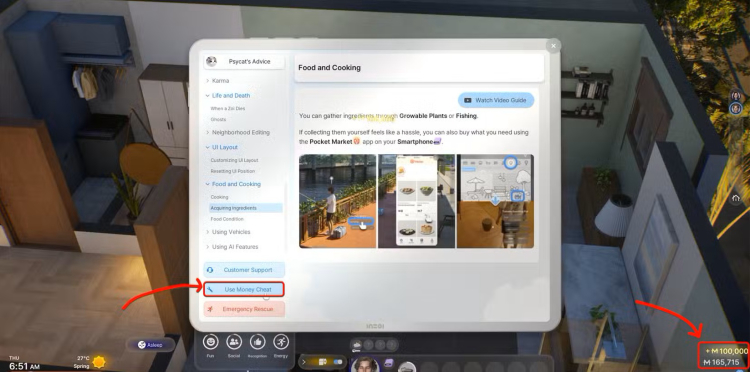
The money cheat is easily the most popular—and for good reason. With just a few clicks, you can instantly boost your household funds.
Here’s how to do it:
- Open the Psycat Guide by clicking the icon in the bottom-right corner of the screen.
- Select "Use Money Cheat" from the bottom-left menu.
Each time you press the button, you’ll receive 100,000 Meow (the game’s currency). Whether you use it once to buy a bigger house or spam it for unlimited wealth, the choice is yours.
🧍 How to Fix a Stuck Zoi
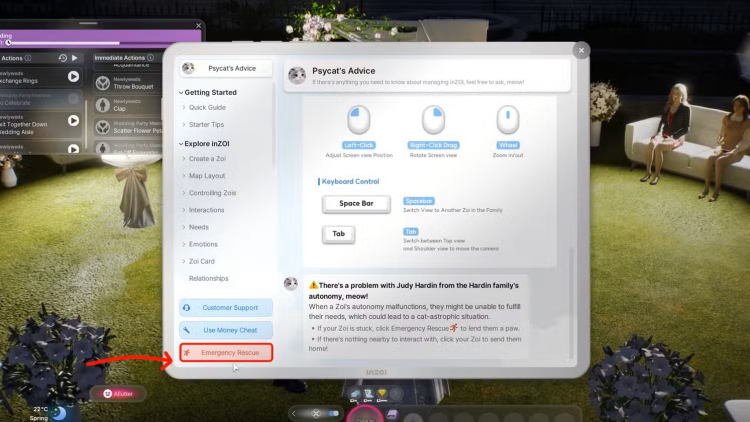
Since the game is still in development, you may occasionally encounter bugs—like a Zoi getting stuck in place or looping the same activity endlessly. Fortunately, there’s a built-in fix for that.
To reset a stuck Zoi:
- Open the Psycat Guide.
- Click on "Emergency Rescue" in the bottom-left corner.
- Select the Zoi that’s stuck.
This will teleport the character to a nearby location and reset its behavior. You can repeat this process as often as needed for one or multiple Zoi.
🪑 How to Freely Move Objects (Free Placement Mode)

Building in inZOI is fun and intuitive, but default grid placement can feel a little limiting when you’re trying to create the perfect layout. Luckily, there’s a hidden feature that gives you much more flexibility.
To freely move objects:
- Enter Build Mode.
- Select the object you want to move.
- Hold the ALT key while placing it to ignore grid snapping.
While not technically a cheat, this feature allows for more creative freedom when decorating. It's especially useful for players who love designing custom spaces.
As inZOI continues to evolve, expect more cheat options and building tools to be added. Until then, these handy tricks can help you shape your ideal Zoi life with fewer limitations.

3 free cases and a 5% bonus added to all cash deposits.
5 Free Cases, Daily FREE & Welcome Bonuses up to 35%
a free Gift Case


EGAMERSW - get 11% Deposit Bonus + Bonus Wheel free spin
EXTRA 10% DEPOSIT BONUS + free 2 spins
3 Free Cases + 100% up to 100 Coins on First Deposit


Comments