Understanding Bullet Tracers in CS2: A Guide to Activation and Benefits
The esports community has long appreciated the practicality and efficiency of bullet tracers in various shooter games. With the introduction of Counter-Strike 2 (CS2), these tools not only enhance the understanding of shooting mechanics but also significantly aid in individual training. Here's a comprehensive guide to enabling bullet tracers using console commands, along with an overview of their benefits.
What Are Bullet Tracers and Why Are They Useful?

In CS2, bullet tracers serve as a vital tool for players by:
- Improving Accuracy: Tracers allow players to observe bullet trajectories and understand how recoil and movement impact their aim.
- Identifying Mistakes: By visualizing bullet paths, players can analyze their performance and make adjustments to hit targets more reliably.
- Assisting Beginners: For newcomers, these visual indicators act as a helpful reference, accelerating the learning process.
How to Enable the Developer Console in CS2
To use bullet tracer commands, you first need to enable the developer console. Follow these steps:
- Go to Settings in the game.
- Navigate to the Game or Interface tab.
- Locate the option Enable Developer Console and toggle it to On.
- Save your settings and exit.
To open the console during gameplay, press the ` (tilde) key on your keyboard.

Bullet Tracer Console Commands
1. Enabling Cheats
Many tracer commands require cheats to be activated:
- sv_cheats 1
This command must be entered to enable various advanced features. However, it will only work if you have admin rights on the server.
2. Visualizing Tracers
The primary command for enabling bullet tracers in first-person view is:
- r_drawtracers_firstperson 1
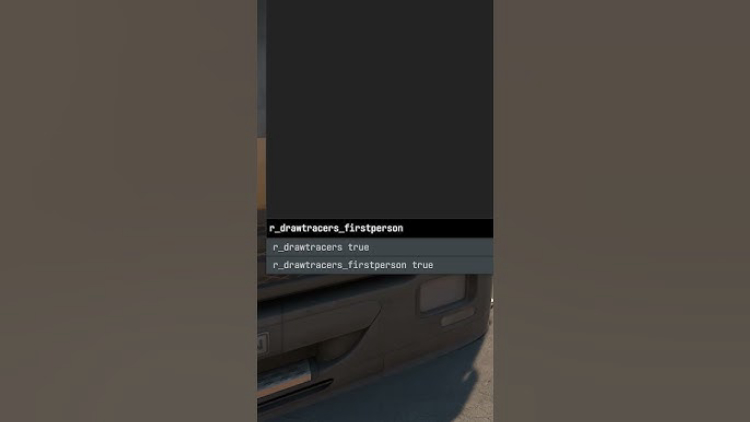
Setting the value to 0 disables the tracers.
3. Displaying Bullet Impact Points
To see where bullets hit walls, objects, or enemies, use these commands:
- sv_showimpacts 1
- sv_showimpacts_time 10
These settings display impact points for a specified duration (in seconds).
To determine if a bullet penetrates an obstacle, enable:
- sv_showimpacts_penetration 1
4. Additional Commands
- r_drawtracers 1 – Enables global tracer visualization.
- r_drawtracers_firstperson 0 – Disables tracers in first-person view but may still allow them in spectator or team views.
Potential Issues and Solutions
Commands Not Working on Official Servers
Tracer-related commands are often restricted in official competitive servers to prevent unfair advantages. Use these features in practice sessions or non-official servers.
Lack of Admin Rights
If you lack admin permissions, commands requiring sv_cheats will not function. Consider joining servers with cheats enabled or sticking to default settings.
Hardware Limitations
Using tracers and other visual effects on lower-tier hardware may cause FPS drops. If this happens, reduce graphic settings and disable unnecessary visual effects for smoother gameplay.
Conclusion
Bullet tracers in CS2 are invaluable for improving accuracy, analyzing mistakes, and aiding newcomers. While their use is often limited to training or local servers due to server restrictions, they remain a powerful tool for refining your shooting skills. By leveraging these commands effectively, players can significantly enhance their understanding of weapon mechanics, making the transition into Counter-Strike 2 smoother and more rewarding.
Take advantage of these tools during practice sessions to sharpen your gameplay and dominate in competitive matches!
5 Free Cases, Daily FREE & Welcome Bonuses up to 35%

3 free cases and a 5% bonus added to all cash deposits.


EGAMERSW - get 11% Deposit Bonus + Bonus Wheel free spin
EXTRA 10% DEPOSIT BONUS + free 2 spins
3 Free Cases + 100% up to 100 Coins on First Deposit


Comments